Last Guide WordPress tips for Articles and Working with Site
Last Guide WordPress tips for working on Web sites with a new guide for beginners, anyone can learn to do an article on a website using this exclusive guide.
Last Guide WordPress
Step 1
We log in to our website or WordPress blog: insert the
Our address in the browser We use it on our PC
: (Exsplore, Crome, Firefox, etc ….)
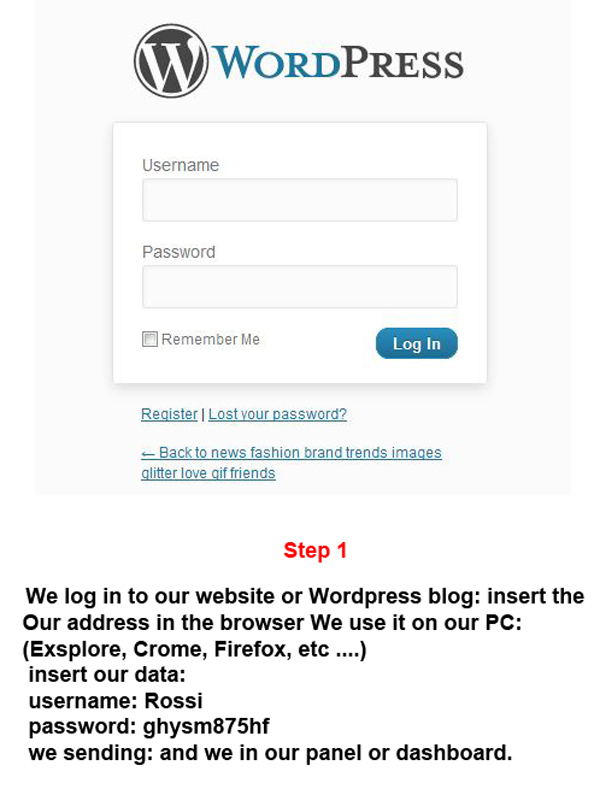
Step 2
The Dashboard:
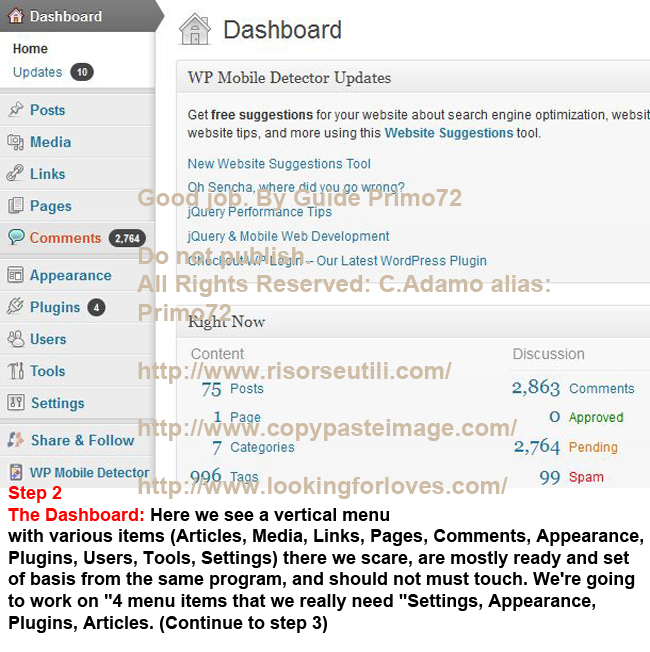
Step 3
We enter the Settings menu item (on the Wall)
“General”
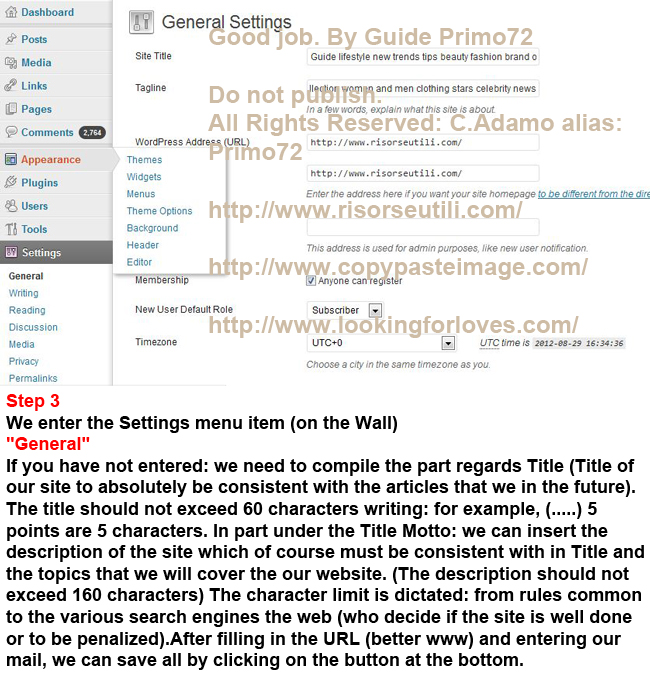
“Writing”
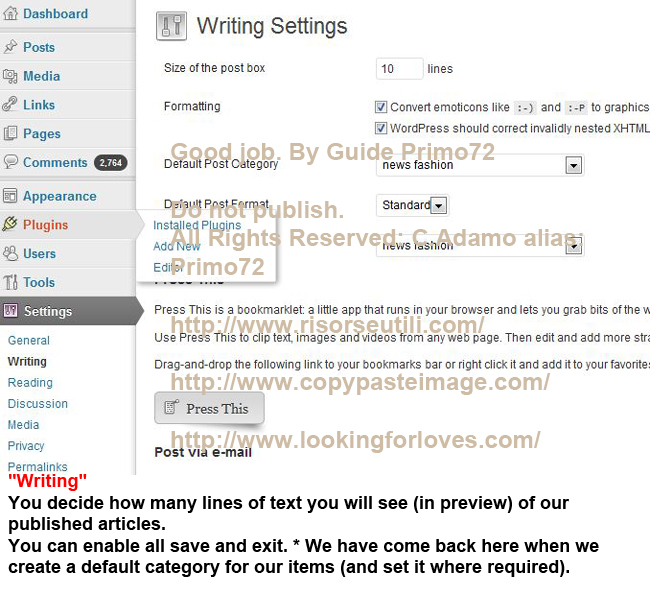
“Reading”
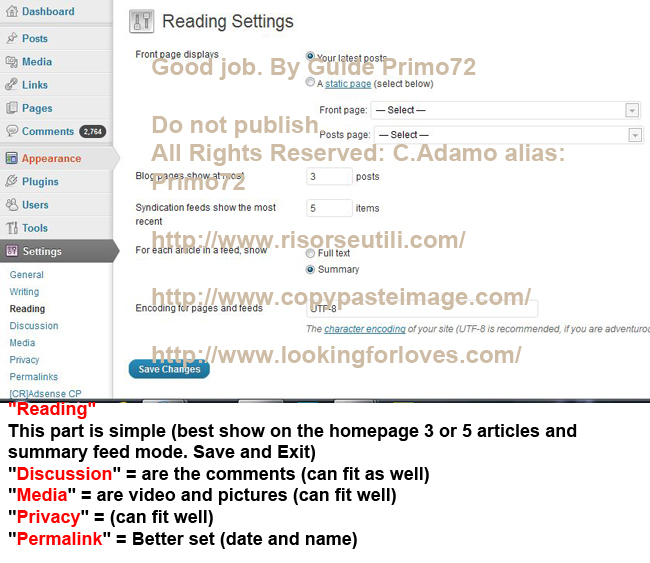
Step 4
We enter the Appearance menu item (on the Wall)
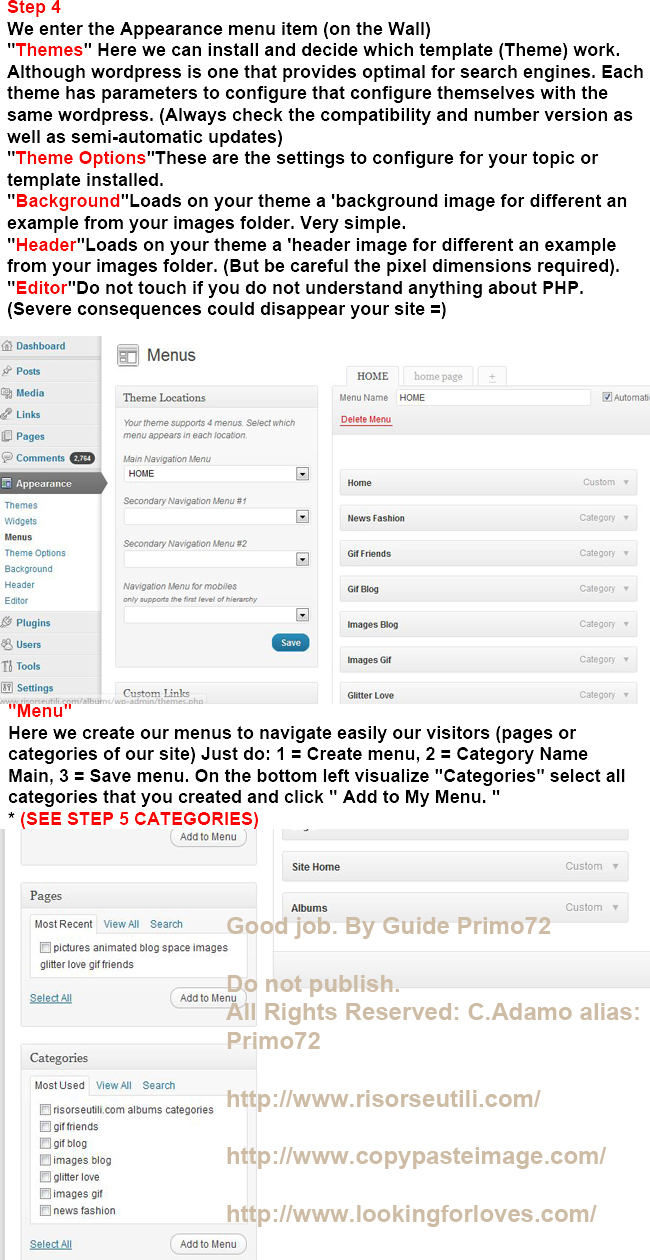
“Widget”
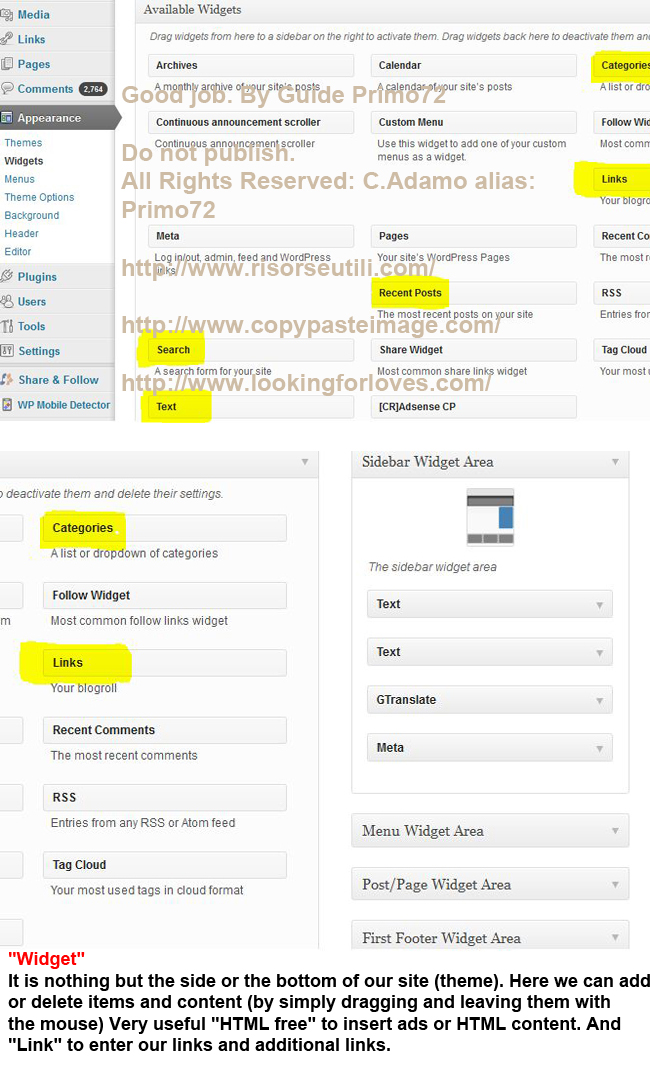
Step 5
“Categories”
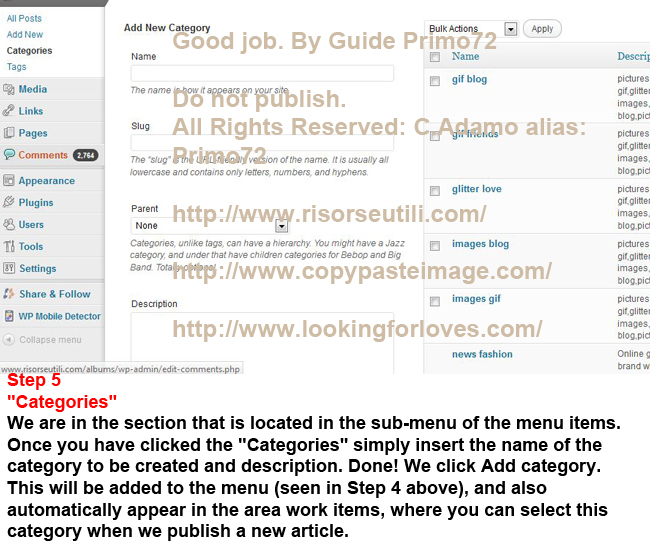
Step 6
“Plugin”

Step 7
“Articles”
“Working with Web Sites”
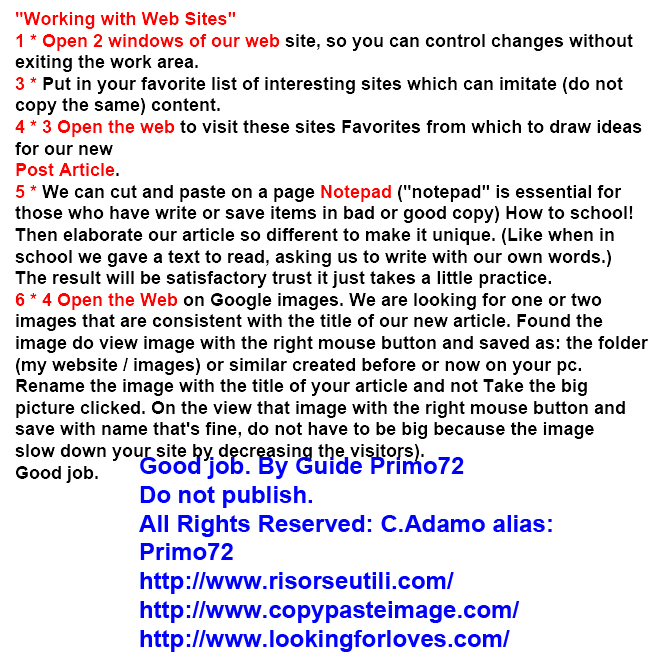
For news subscribe through our form to Feed Newsletter. In either case you can use the latest technologies on mobile apps. Therefore following and sharing all our contents by links ; in essence with Follow: on our Twitter, on our Google+, on our Pinterest boards, or like and share on Facebook. We hope the review is your taste thank you for choosing risorseutili.com and good vision in our related articles.
